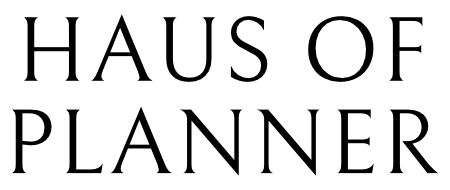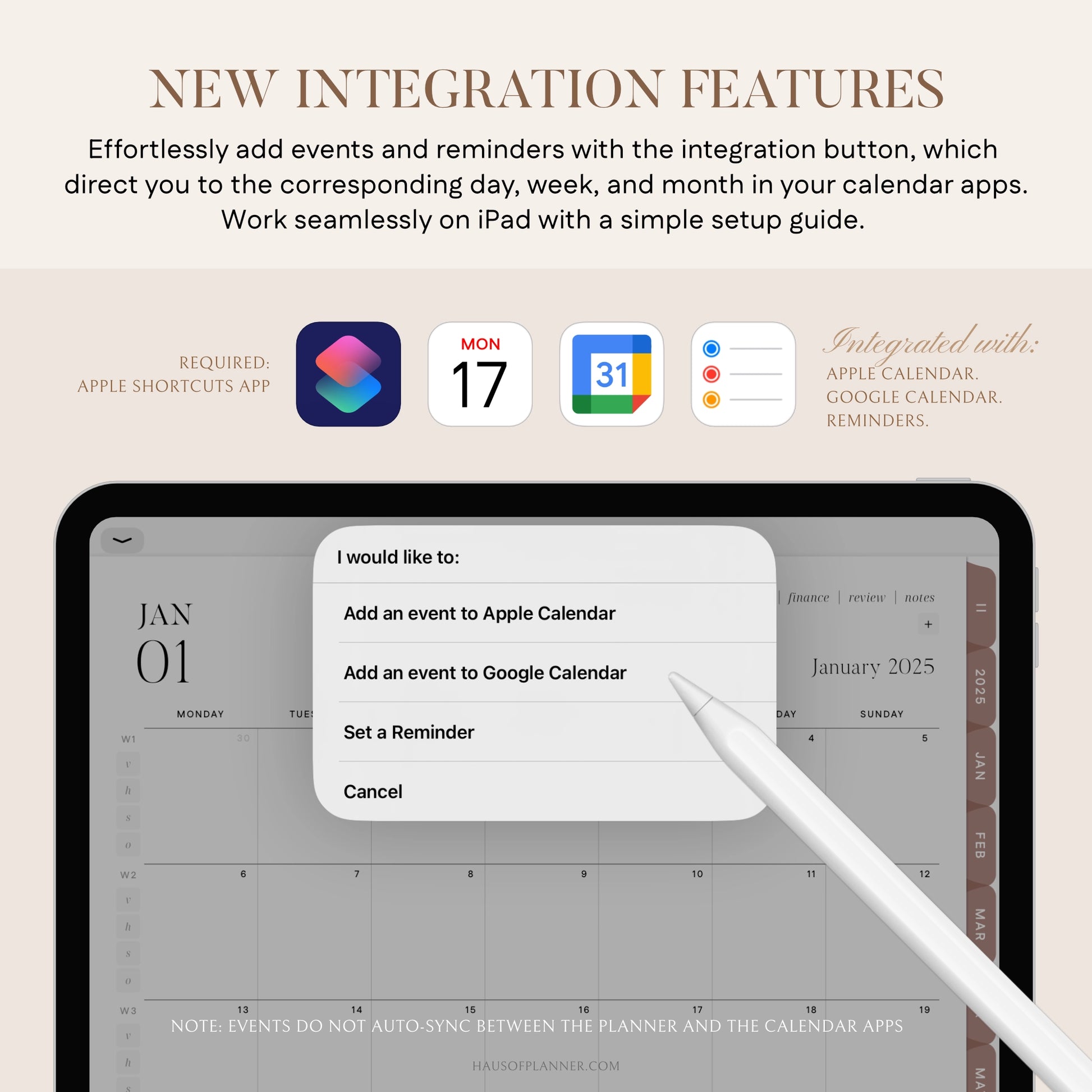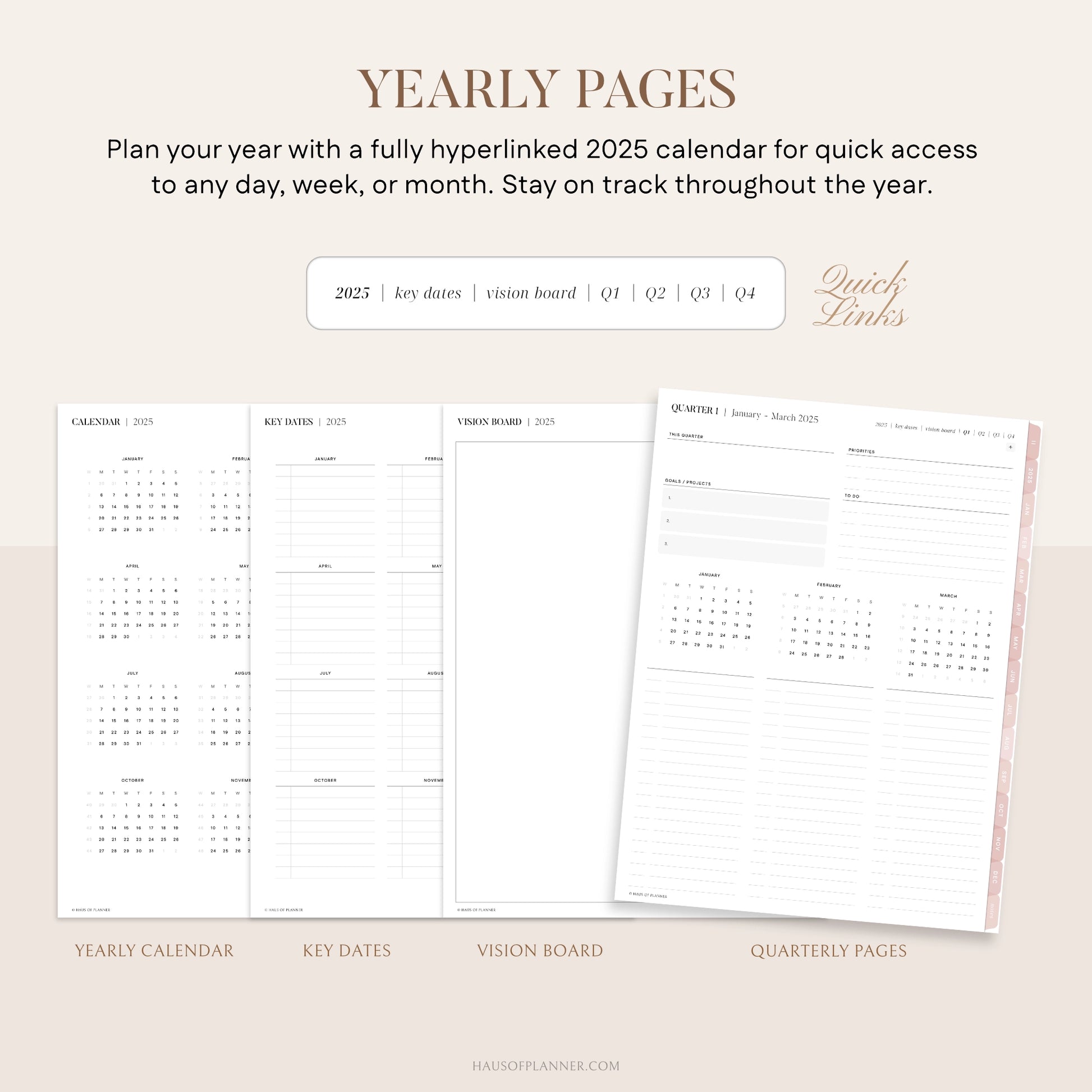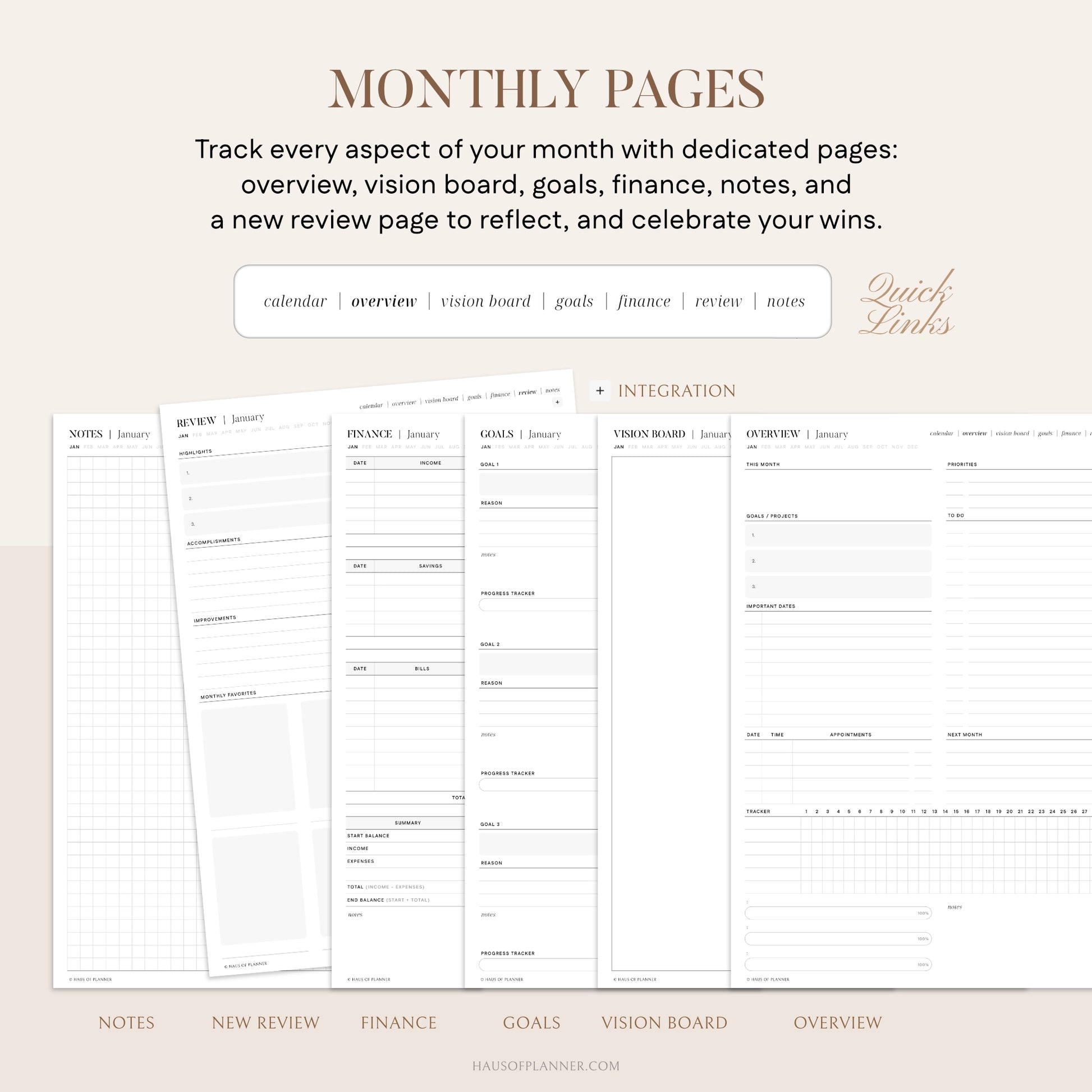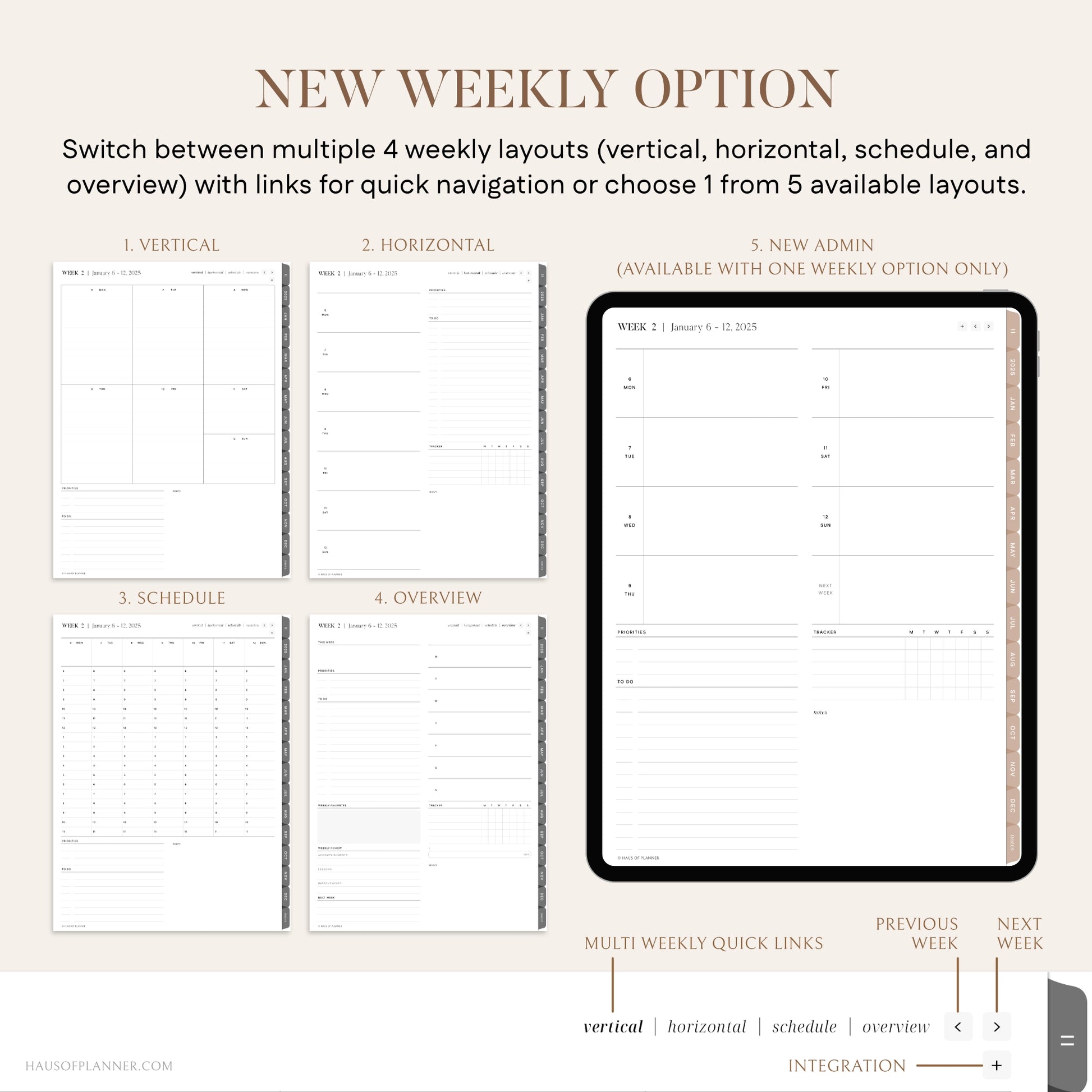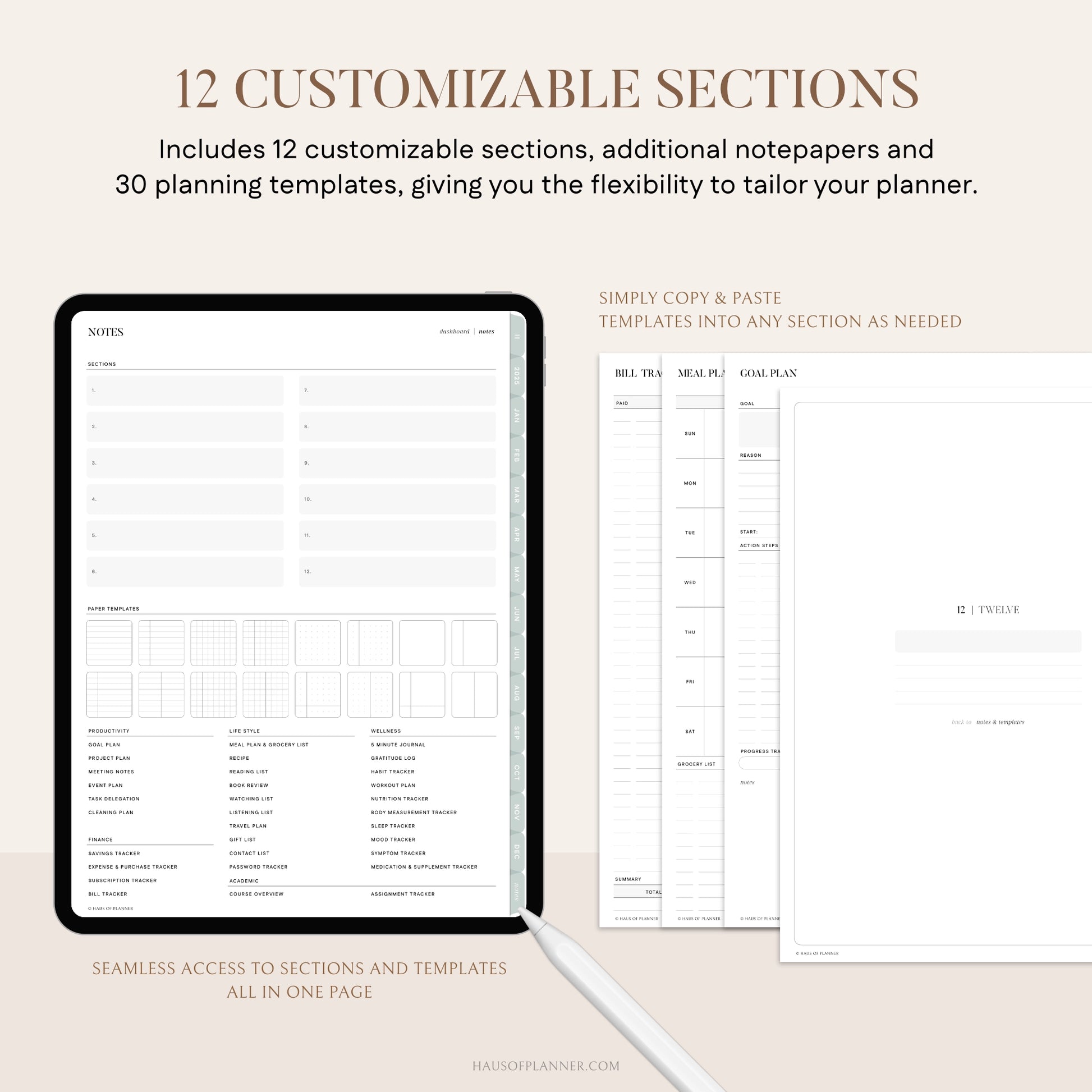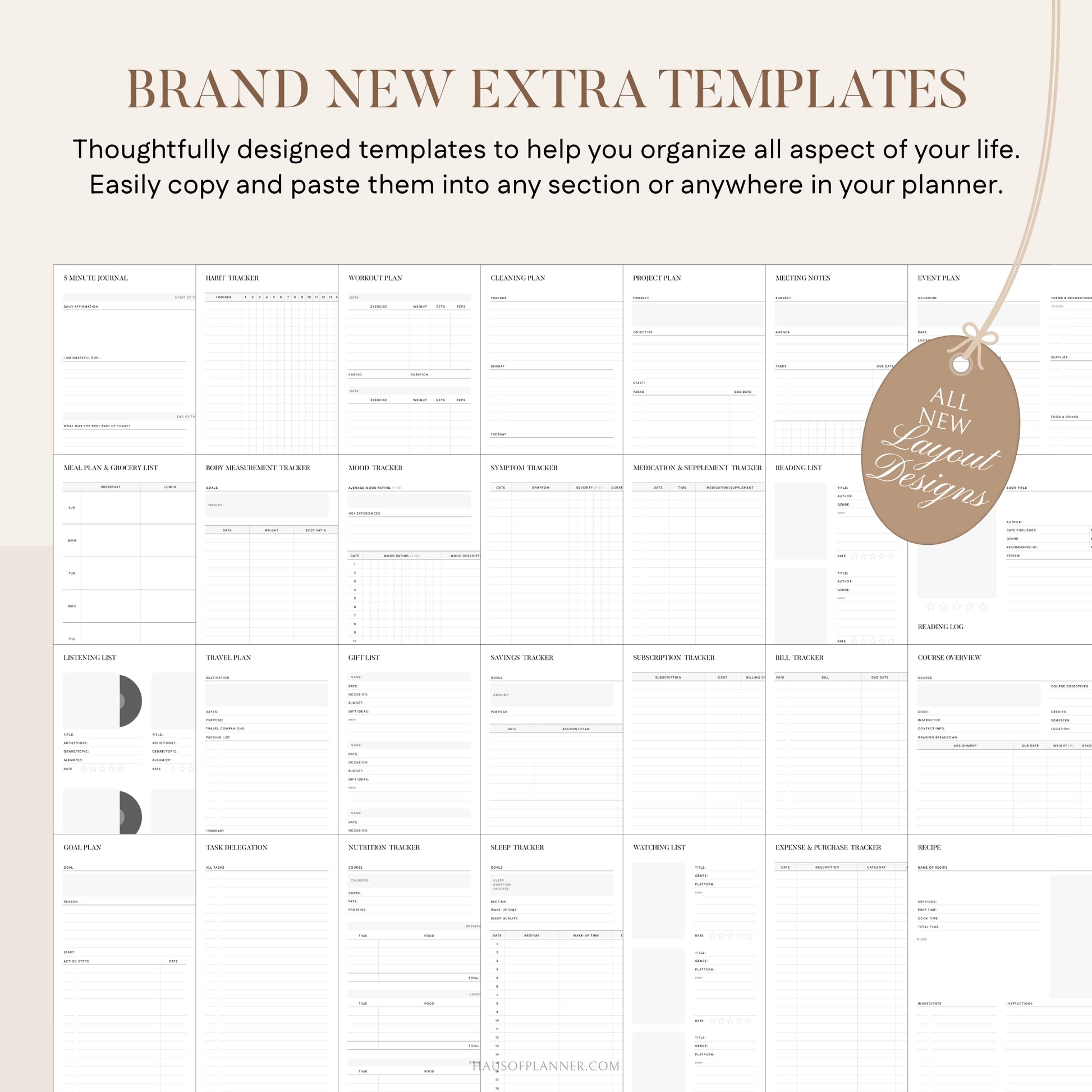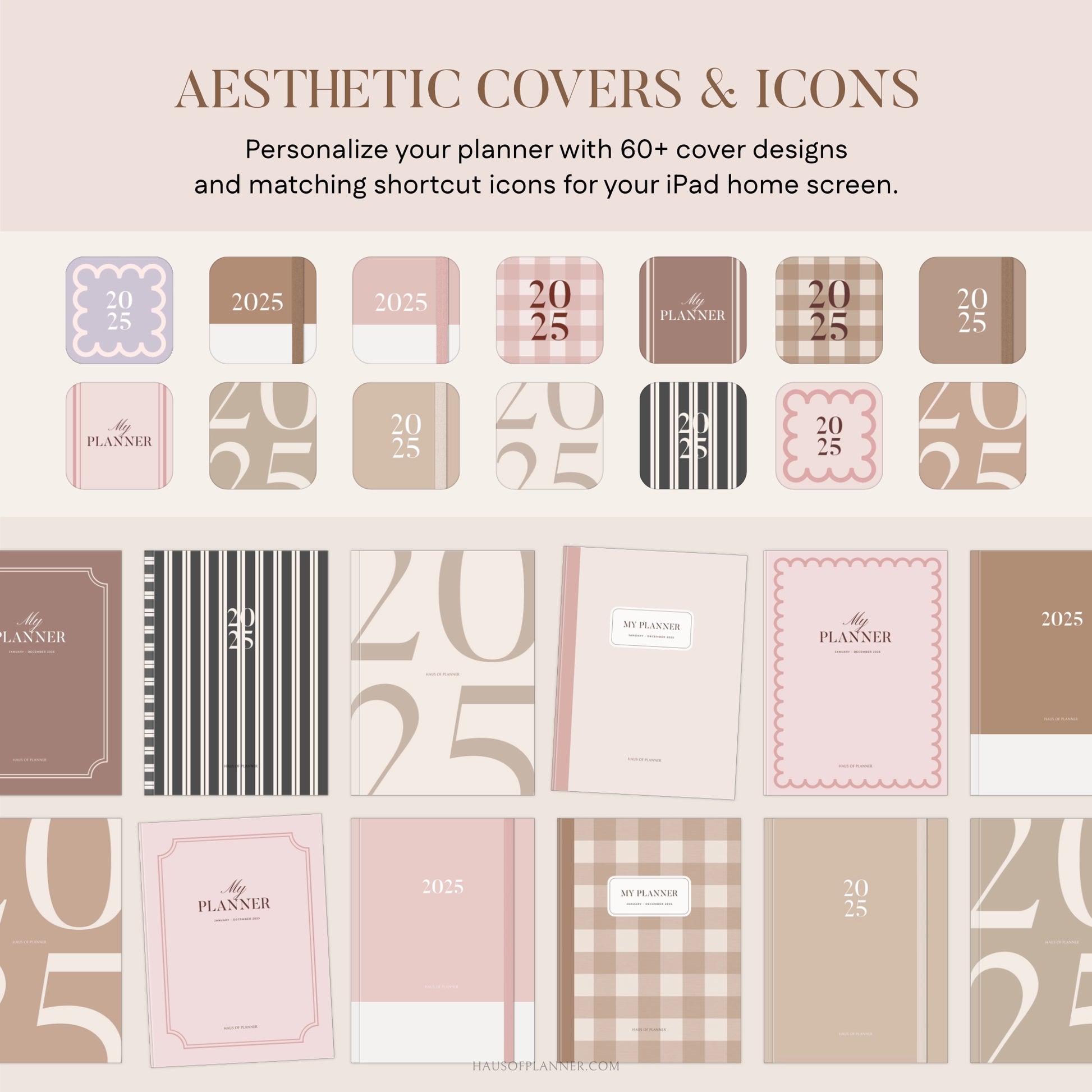Instant Download
2025 Digital Planner | Portrait
2025 Digital Planner | Portrait
4.96 / 5.0
(49) 49 total reviews
Couldn't load pickup availability
Meet the 2025 Digital Planner in Portrait, our fully hyperlinked planner dated from January to December 2025. Now with integration for Apple/Google Calendar and Reminders!
The planner includes yearly, quarterly, monthly, weekly, and daily pages, featuring updated designs, 9 color themes, and new weekly and daily layout options. Plus, 12 sections with all-new notepaper and template designs, bringing you the most customizable planner from Haus of Planner yet.
Planner Features
Planner Features
Planner Features
- Portrait Orientation
- Monday & Sunday Start Options
- 9 Tab Color Options: Ribbon, Espresso, Beige, Teddy, Neutral, Lilac, Pistachio, Graphite, and Marble.
- Integrated with Apple Calendar, Google Calendar, and Reminders (iPad only; other devices can skip the integration setup and use the planner as a fully functional digital planner)
Yearly & Monthly Features
- Yearly Calendar (January - December 2025): Includes hyperlinks to monthly, weekly, and daily pages.
- Yearly Key Dates: Hyperlinked to monthly pages for quick access.
- Yearly Vision Board: A dedicated space for your yearly goals and inspiration.
- 4 Quarterly Planning Pages: Accessible via quick links from the yearly view, allowing easy switching between the yearly calendar, key dates, vision board, and quarterly planning pages.
- 12 Monthly Calendars: Hyperlinked to daily and weekly pages, including new 4 or 1 weekly link buttons per week, based on your selected weekly layout.
- 6 Monthly Planning Pages: Overview, Vision Board, Goals, Finance, New Review, and Notes. These pages are accessible via monthly quick links, with 12 monthly links connecting the same planning pages across all months.
Weekly Features
- New Weekly Layout Options:
1. Multiple Weekly Layouts: Switch between weekly vertical, horizontal, time-schedule, and overview layouts using weekly quick links.
2. One Weekly Layout: Select from 5 available options, including the 4 layouts and the new Admin layout.
- Previous and Next Week Buttons: For easy navigation between weeks.
Daily Features
- 4 Daily Layouts: Choose from Classic, Self-Love, Journal, or the new Focus layout at download, with weekly quick links back to the week view.
- No Daily Pages Option: Choose this option if you prefer to use only the yearly, monthly, and weekly pages.
Notes & Templates
- Notes Dashboard Page: Includes hyperlinks to 12 sections, notepapers, and additional templates.
- 12 Section Dividers: Each with a link back to the Notes page for easy navigation.
- 16 New Notepaper Templates: Lined, squared, dotted, plain, and Cornell variations.
- 32 New Additional Planning Templates: Goal Plan, Project Plan, Meeting Notes, Event Plan, Task Delegation, Cleaning Plan, Meal Plan & Grocery List, Recipe, Reading List, Book Review, Watching List, Listing List, Travel Plan, Gift List, Contact List, Password Tracker, Saving Tracker, Expense & Purchase Tracker, Subscription Tracker, Bill Tracker, Course Overview, and Assignment Tracker.
Bonus Stickers & Covers
- 120 Hand-Drawn Everyday Aesthetic Stickers: Including 2 styles, Hand-drawn stickers and icon versions, available in both Elements Collection and Individual PNGs
- 66 Planner Covers (Portrait Orientation)
- 66 Shortcut Icons for iPad
What's Included
What's Included
(1) Download Dashboard (PDF file) containing the following downloads:
2025 Digital Planners in Portrait orientation:
(540) Monday start planners (PDF)
(540) Sunday start planners (PDF)
(1) Planner Integration Shortcut (SHORTCUT)
(120) Hand-Drawn Everyday Aesthetic Stickers:
- Style 1: Hand-drawn stickers (60 Total - Elements Collection in 1 file and Individual PNG)
- Style 2: Hand-drawn icon stickers (60 Total - Elements Collection in 1 file and Individual PNG)
(66) Planner covers in Portrait (PDF)
(66) Shortcut icons (PNG)
How to Use
How to Use
Please refer to the 2025 Digital Planner Setup Guide Video here for step-by-step instructions on how to download and install the planners.
This product requires a compatible note-taking app, such as Goodnotes (recommended), Notability, Notes+, or similar. Please note, the app is not included with the purchase.
Download
Download
After checkout, you will immediately receive a secure download link via email. Please ensure the email address used for the purchase is correct and able to receive emails.
Shop Policy
Shop Policy
Due to the digital nature of this product, returns, refunds, or exchanges are not accepted. Please ensure that your cart is correct before completing your purchase.
For more details, please read the full policy here.
Share

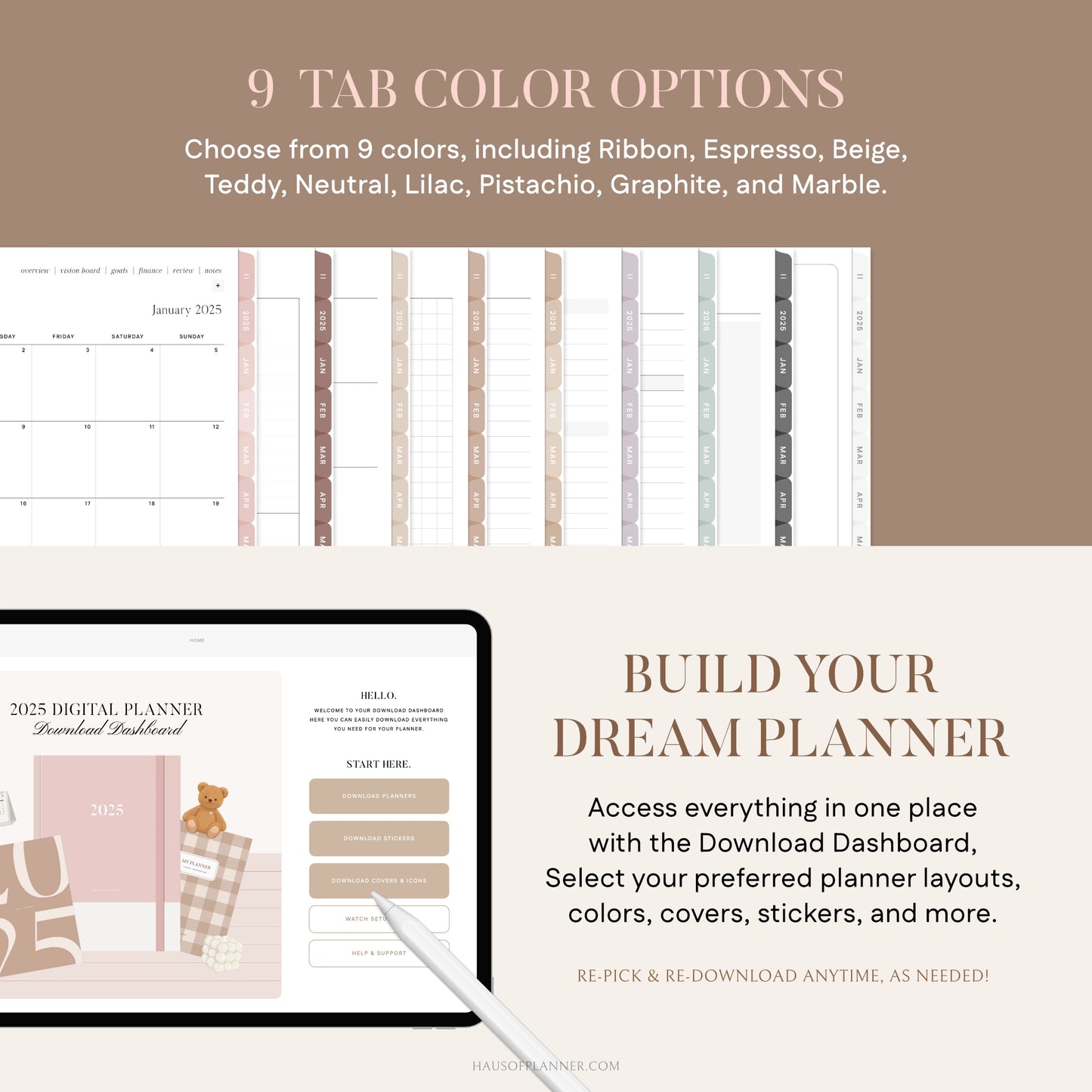
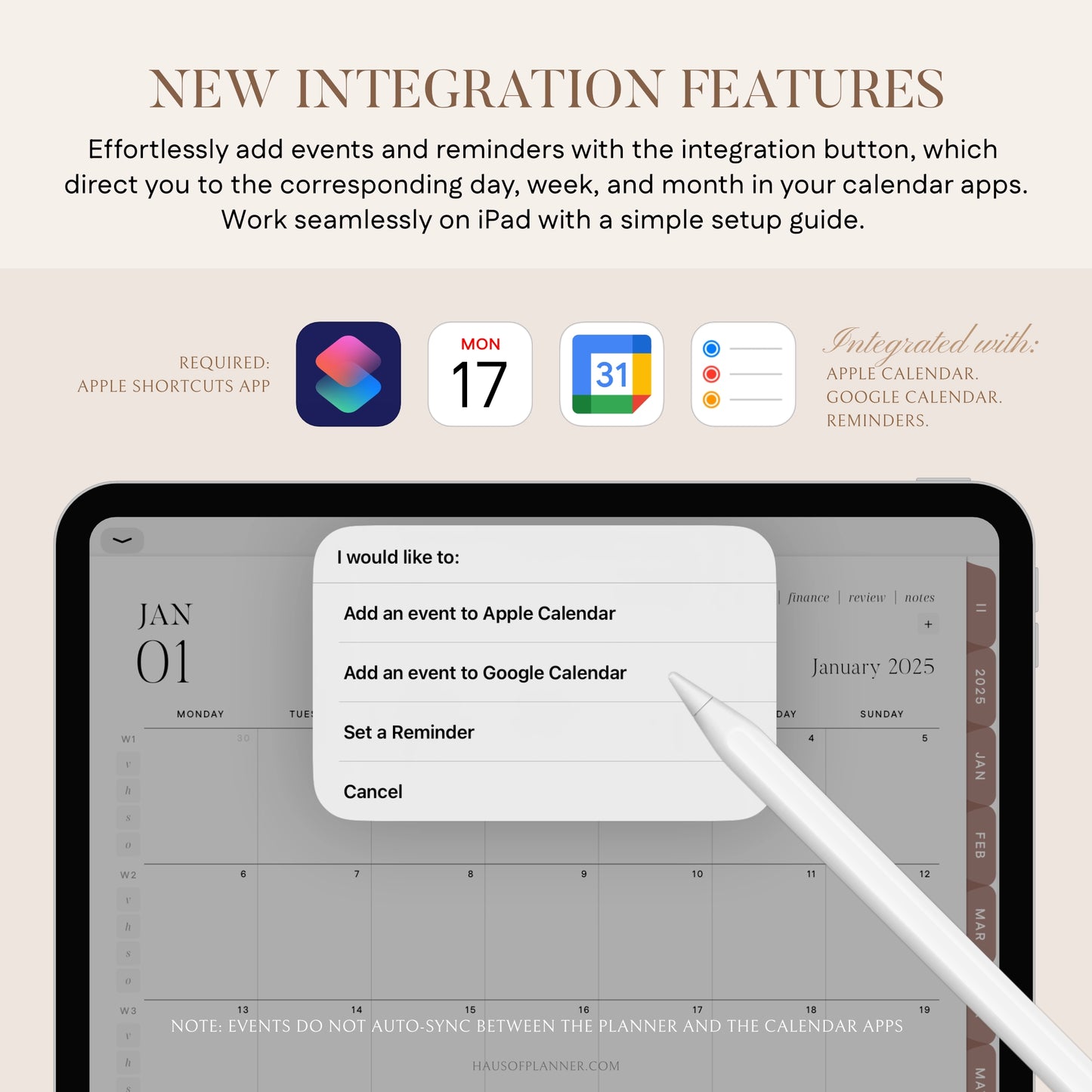
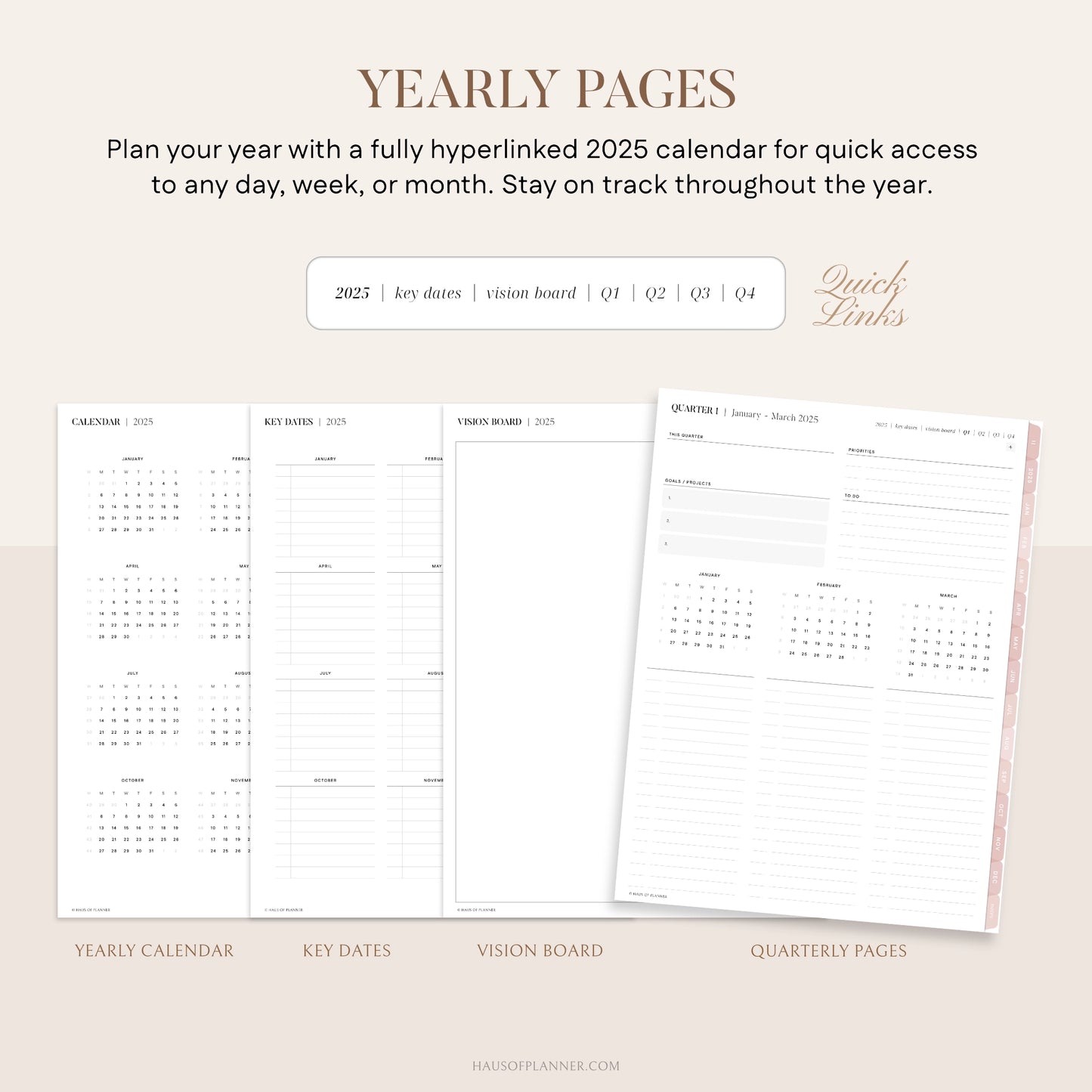

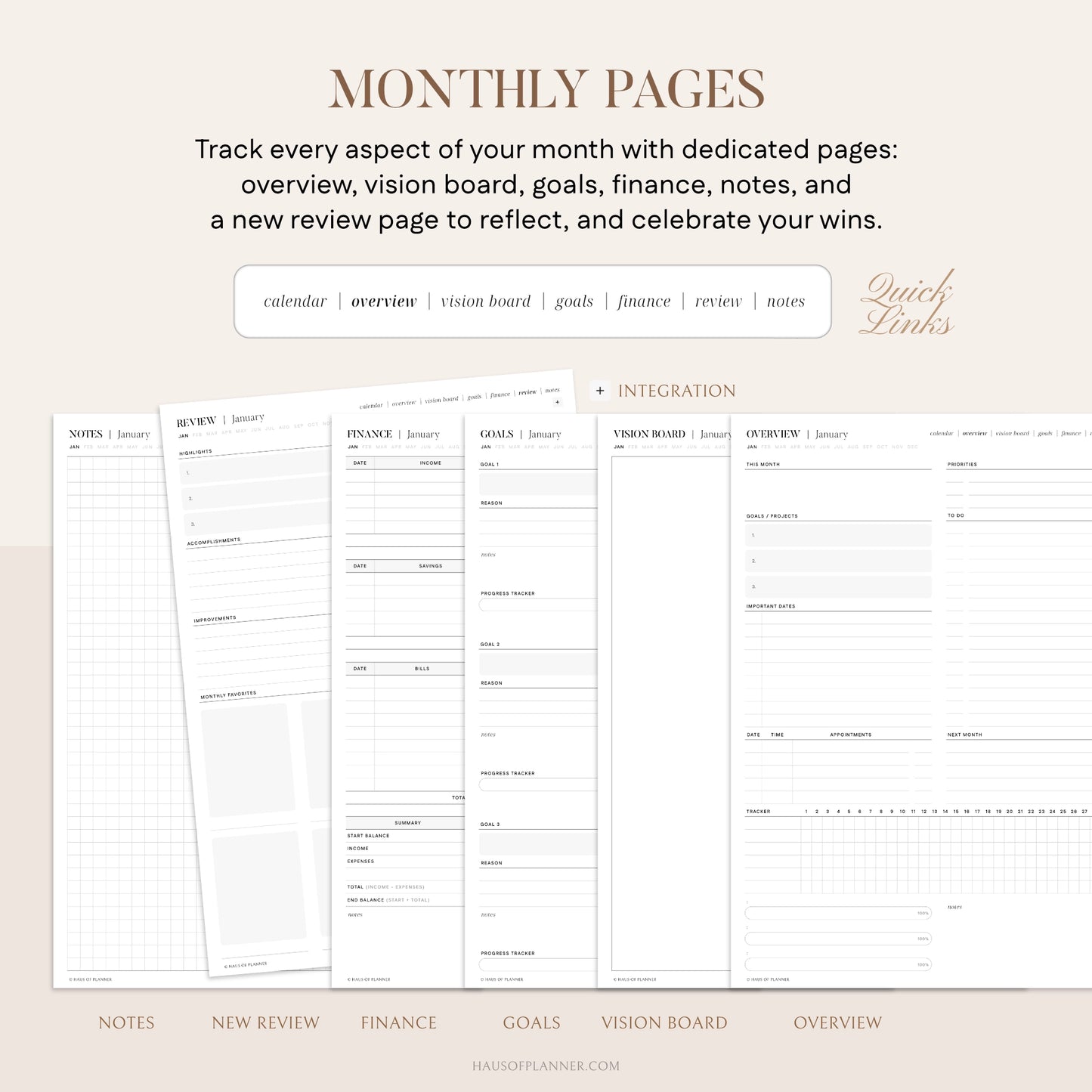
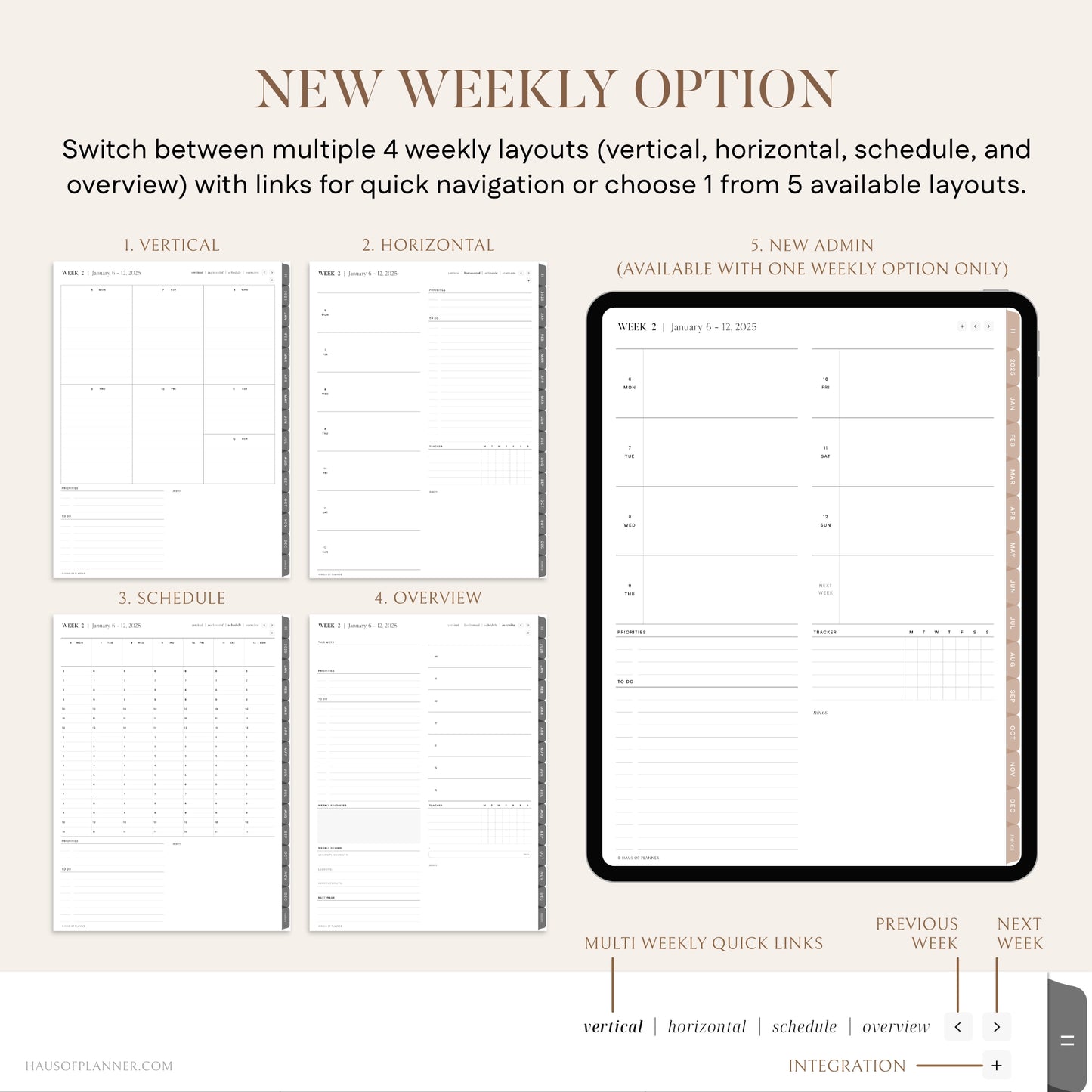

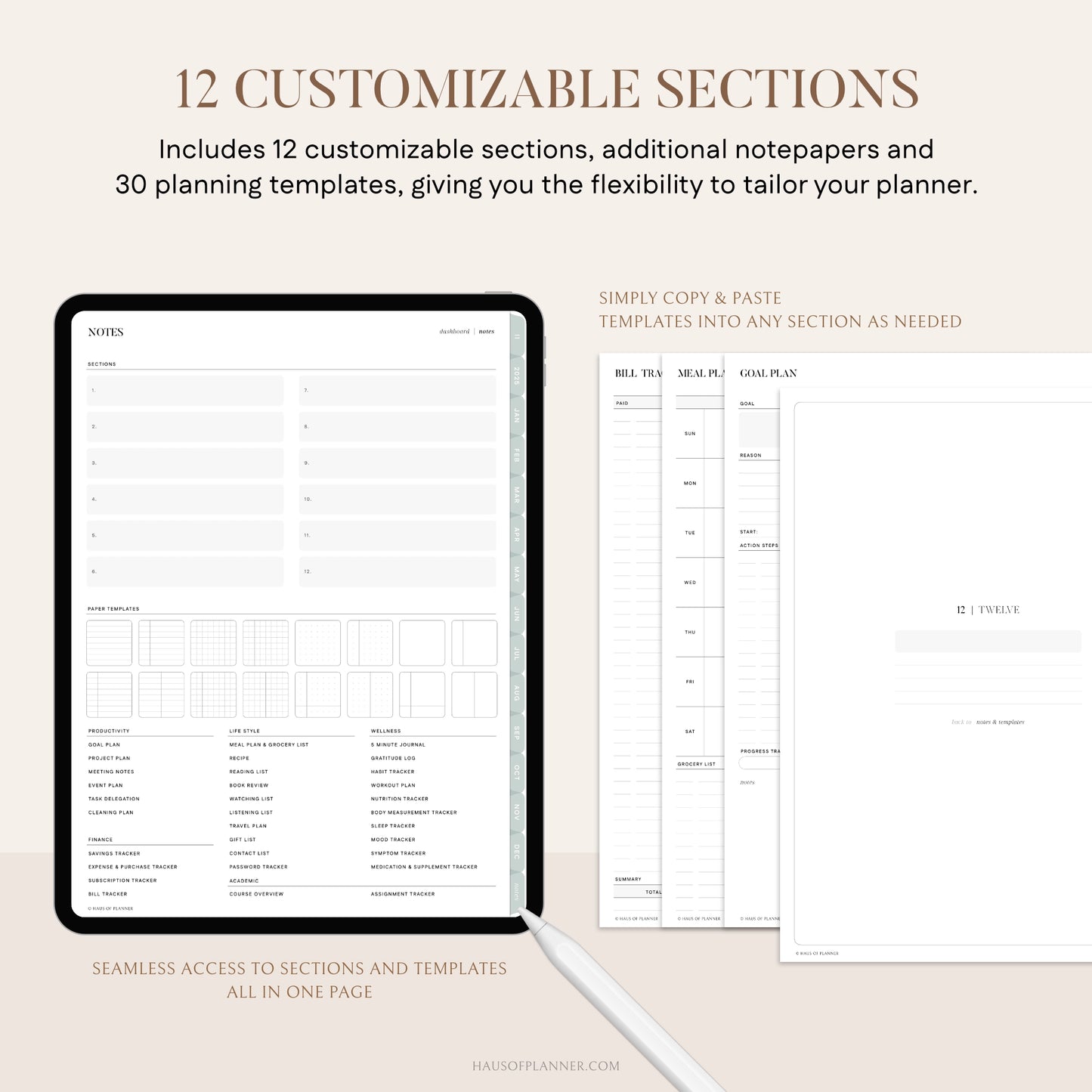
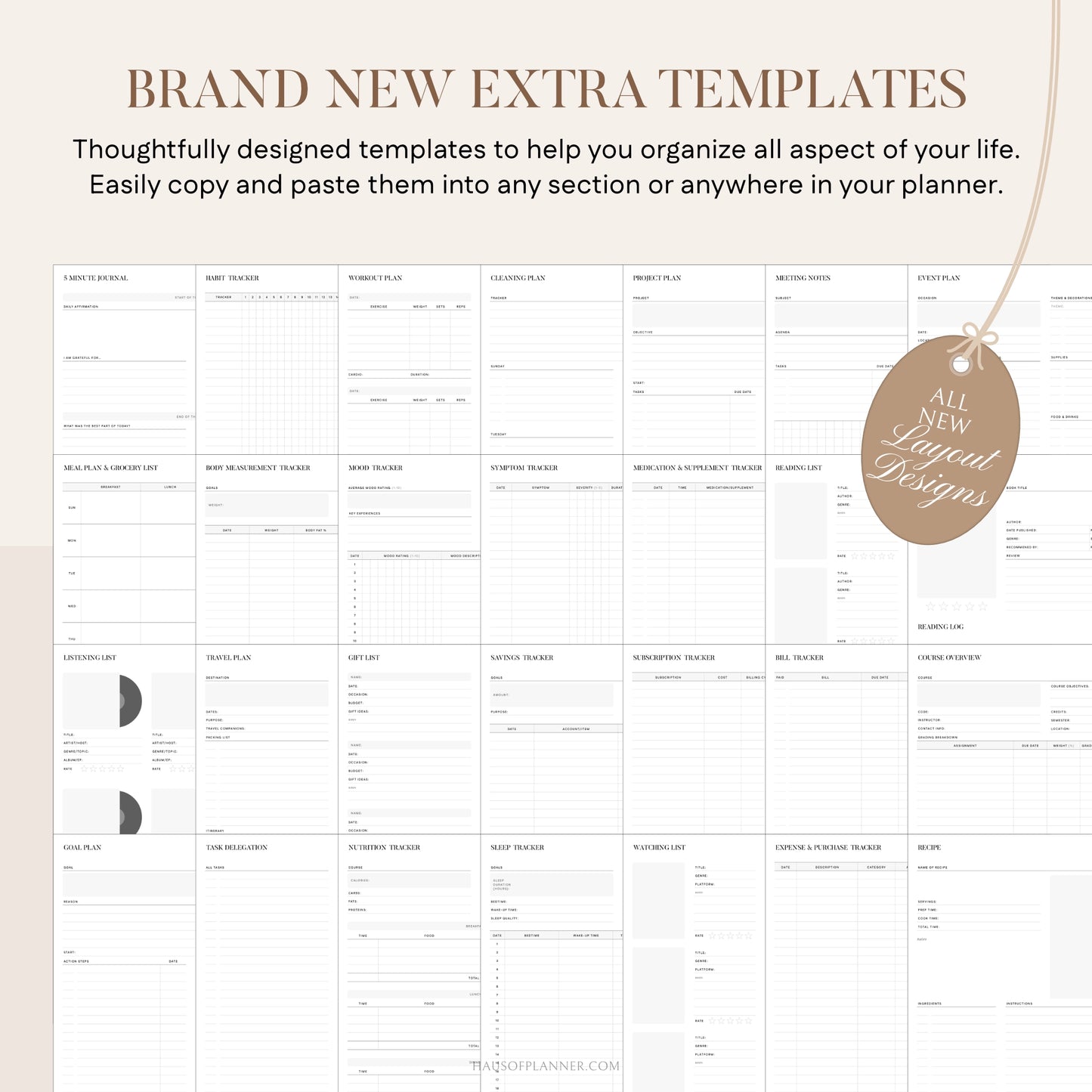

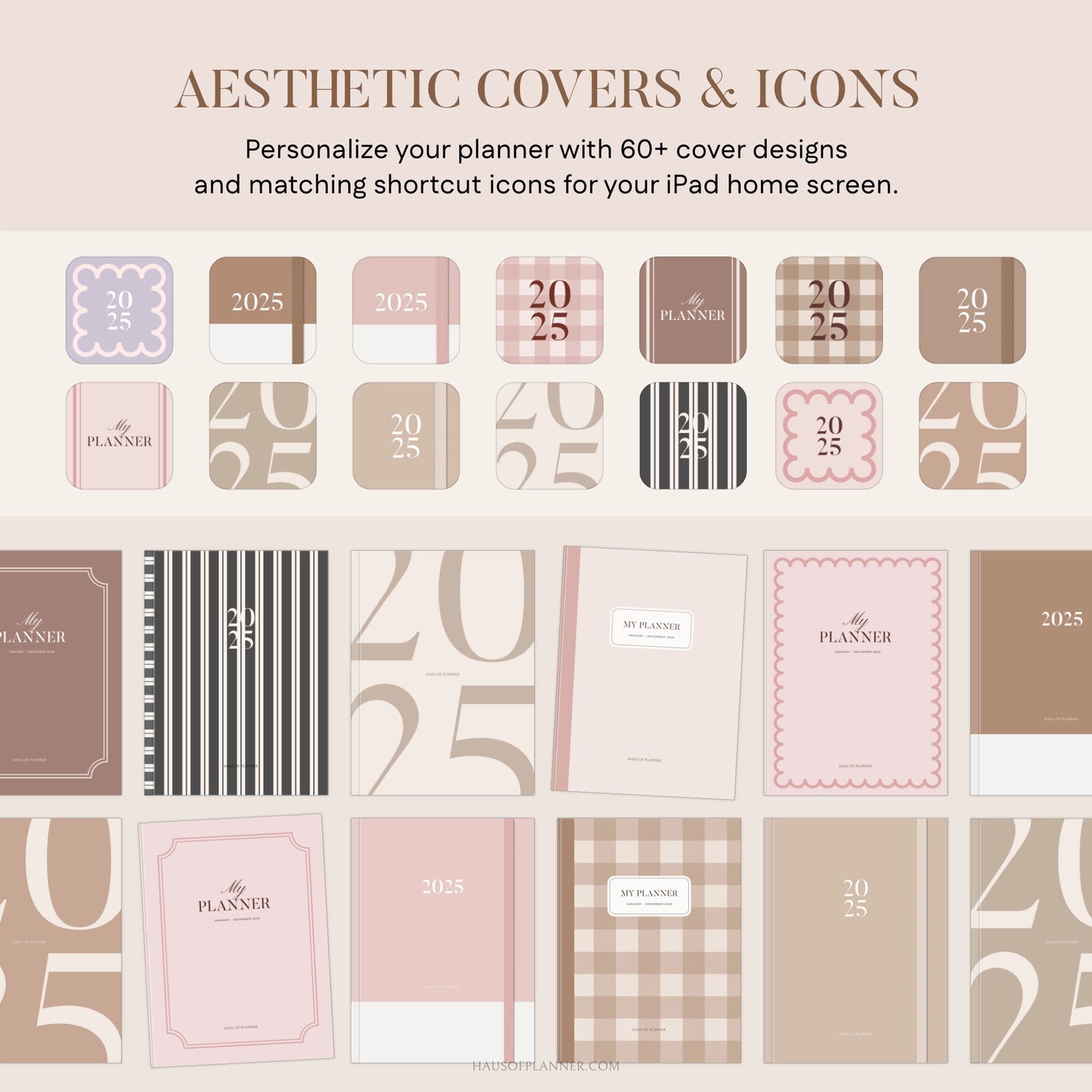
PAIR IT WITH:
Beautiful
Very aesthetic and simple to use. Love that it comes with many color options.
I have tried sooooo many digital planners. This was, by far, outshines the rest. It is sleek, professional, and has so many options. Whether you are looking for a minimal look or to add a little extra to your planning routine, this is your planner!
I have tried sooooo many digital planners. This was, by far, outshines the rest. It is sleek, professional, and has so many options. Whether you are looking for a minimal look or to add a little extra to your planning routine, this is your planner!
WORTH EVERY PENNY SPENT.