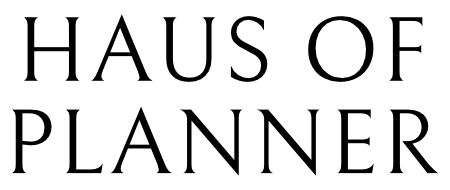What is Digital Planner ?
Digital Planners are the digital versions of paper planner. They are usually PDF interactive files with built-in hyperlinks, which is created to use on an iPad or tablets within a note-taking app like GoodNotes5. Ready to digital planning? Okay, here we go!

1. Get your tools : iPad + Apple Pencil
We would recommend using iPad with Apple Pencil. This will give you experiences and benefits that are most similar to paper planning. Alternatively, You can use a device you already have, whether your phone, tablet, or labtop.

2. Download app : GoodNotes 5
You’ll need to download an app that can open, write, and type on PDF files. We strongly recommend GoodNotes 5 (the best note-taking app). If your device is not compatible with GoodNotes 5, there are other apps available which you can choose at your own convenience.

3. Choose your planner : Shop now
Find digital planners/notebooks that fit your needs. There are several options to choose. From designs, colors to orientations (portrait or landscape). You can style and decorate your own by adding digital stickers, covers and insert templates and so much more.

4. You are Ready!
Now, it’s time to get organised and achieve your goals! Learn more about digital planning with our easy step by step guides about how to digital planning here.
Check out FAQ for more information. If you have additional questions, please feel free to message us via Contact, hello@hausofplanner.com, or @hausofplanner on Instagram.