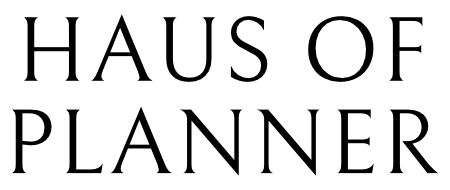Tutorial
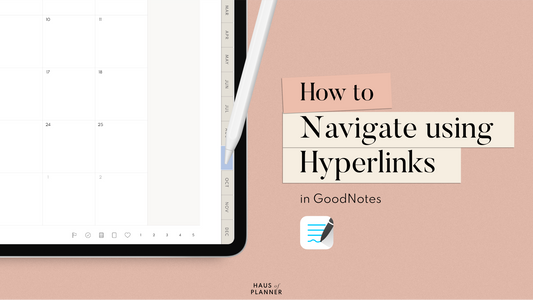
How to Navigate using Hyperlinks in GoodNotes
Hyperlinked Tabs READ-ONLY MODE Tap the Read-Only Mode icon at the Nav Bar to active the hyperlink feature. The Nav Bar will turn white and all hyperlinks are active. (Notes...
How to Navigate using Hyperlinks in GoodNotes
Hyperlinked Tabs READ-ONLY MODE Tap the Read-Only Mode icon at the Nav Bar to active the hyperlink feature. The Nav Bar will turn white and all hyperlinks are active. (Notes...

How to Add Custom Pen & Highlighter Colors in G...
ADDING COLOR TO THE PRESETS (USING HEX CODE) 1. In Pen/Highlighter Tool, Open the presets.2. Tap "Custom" next to the Presets button.3. Type/Paste the HEX code to get the exact...
How to Add Custom Pen & Highlighter Colors in G...
ADDING COLOR TO THE PRESETS (USING HEX CODE) 1. In Pen/Highlighter Tool, Open the presets.2. Tap "Custom" next to the Presets button.3. Type/Paste the HEX code to get the exact...

How to Create a Shortcut for your Digital Planner
CREATE A SHORTCUT (on iPad) 1. Go to Shortcuts app (on iPad), Tap the + (Add) button and name it.2. Locate your planner/notebook or type in the document name and select...
How to Create a Shortcut for your Digital Planner
CREATE A SHORTCUT (on iPad) 1. Go to Shortcuts app (on iPad), Tap the + (Add) button and name it.2. Locate your planner/notebook or type in the document name and select...
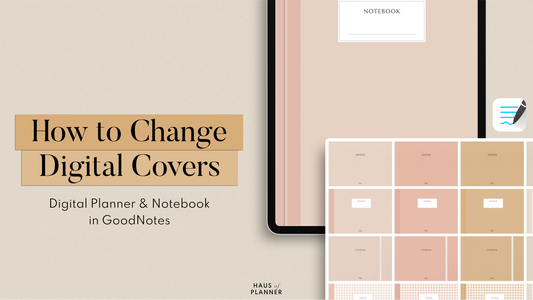
How to Change Cover of Digital Planner/Notebook...
How to use Digital Covers .PDF file CHANGING COVER USING COVERS.PDF FILE GoodNotes app, Tap the + (New…) button in the Documents tab and Select “Import”. Locate the cover.PDF file...
How to Change Cover of Digital Planner/Notebook...
How to use Digital Covers .PDF file CHANGING COVER USING COVERS.PDF FILE GoodNotes app, Tap the + (New…) button in the Documents tab and Select “Import”. Locate the cover.PDF file...

How to Add, Duplicate, or Delete pages in GoodN...
Editing Pages ADD PAGE Go to the page you want to add page. Tap the + (Plus page icon) in the Nav Bar. Select whether you want to insert the...
How to Add, Duplicate, or Delete pages in GoodN...
Editing Pages ADD PAGE Go to the page you want to add page. Tap the + (Plus page icon) in the Nav Bar. Select whether you want to insert the...

Getting Started
What is Digital Planner ? Digital Planners are the digital versions of paper planner. They are usually PDF interactive files with built-in hyperlinks, which is created to use on an...
Getting Started
What is Digital Planner ? Digital Planners are the digital versions of paper planner. They are usually PDF interactive files with built-in hyperlinks, which is created to use on an...